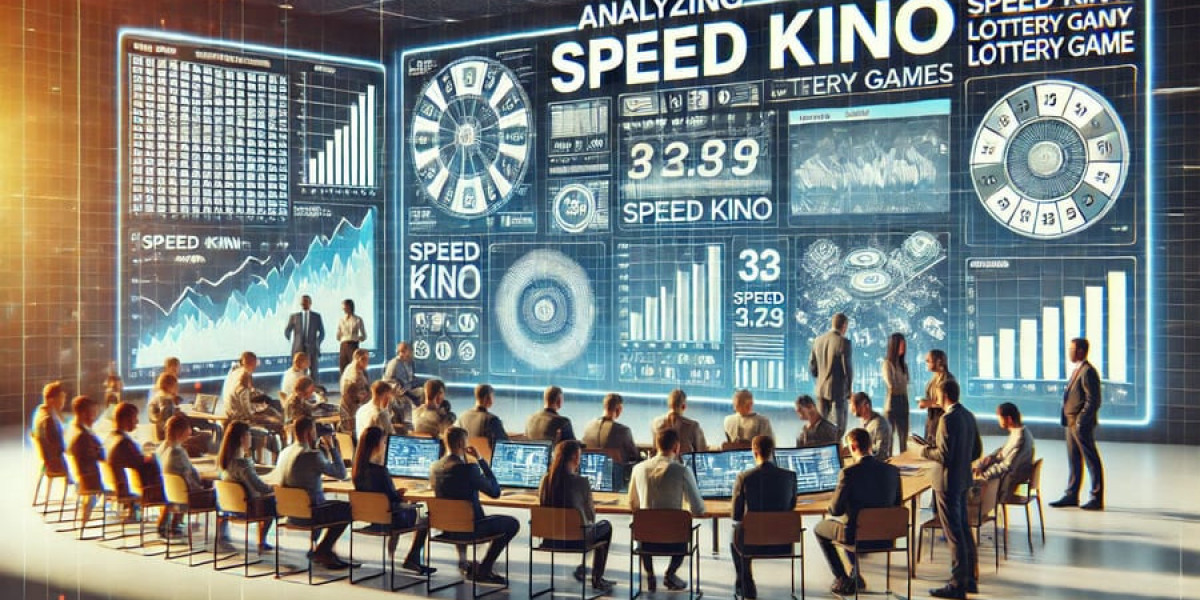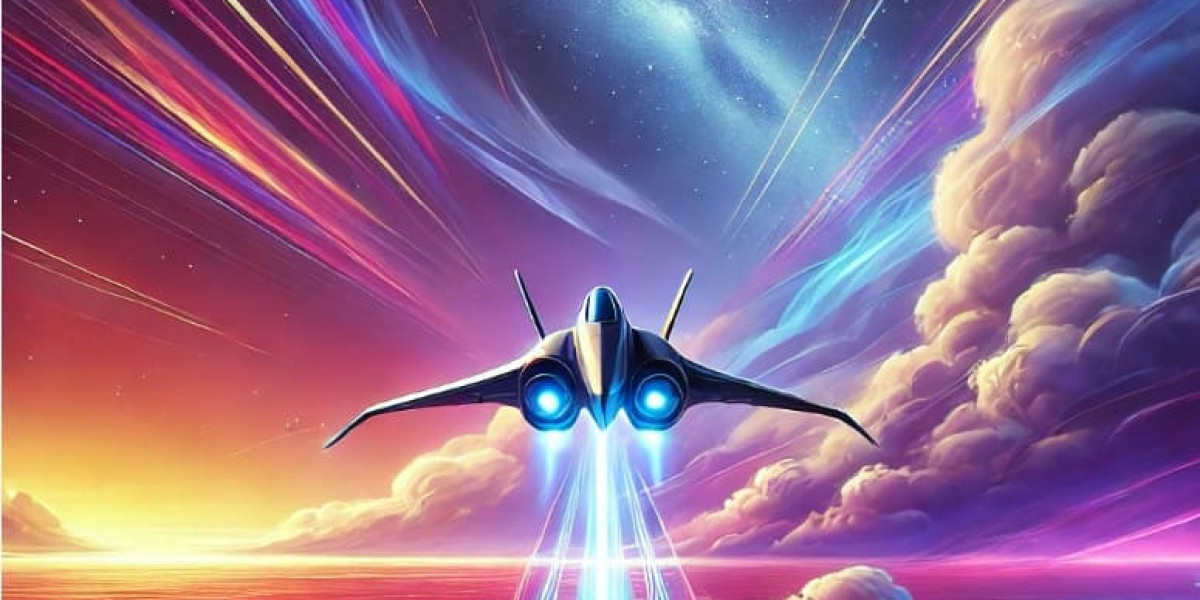ERP implementations are complex, cross-functional projects that affect every part of a business. Yet, far too often, go-live dates get missed—causing cost overruns, operational disruption, and team frustration. At Epicforce Tech, our Epicor ERP consultants have seen this scenario play out time and again with businesses that lacked a clear execution strategy.
A successful ERP go-live isn’t about rushing through deployment—it’s about smart planning, aligned execution, and continuous stakeholder engagement. In this guide, we share practical, experience-backed tips from Epicforce Tech consultants that help clients plan their ERP implementation right—and hit go-live on time.
Why ERP Implementations Go Off Track
Before diving into the tips, it’s important to recognize why most ERP projects run into delays:
Unclear business requirements
Inadequate data preparation
Unrealistic timelines
Lack of change management
Poor testing and training
At Epicforce Tech, we address these problems early—so clients avoid last-minute surprises and missed deadlines.
Tip 1: Define Scope in Detail and Lock It Early
Scope creep is one of the top reasons ERP projects miss their deadlines. Companies start with vague goals and add requirements as the project progresses, which stretches the timeline indefinitely.
What Epicforce Tech Recommends:
Conduct stakeholder workshops to define core business needs.
Differentiate between Phase 1 (must-have) and Phase 2 (nice-to-have) features.
Document the scope formally and get sign-off from all decision-makers.
Why It Works:
A clear scope aligns expectations and helps you avoid time-consuming mid-project adjustments.
Tip 2: Build a Realistic Timeline with Buffers
It’s easy to be optimistic when planning, but ERP implementations always involve unknowns. Hardware issues, data migration complexities, or resource unavailability can all slow progress.
How Epicforce Tech Builds Timelines:
We break the project into detailed phases: discovery, design, build, test, deploy.
We assign owners, timelines, and dependencies to each task.
We add contingency buffers for each critical milestone to account for risk.
Why It Works:
Realistic scheduling avoids the burnout and chaos of trying to meet unrealistic deadlines.
Tip 3: Prioritize Data Preparation from Day One
Poor data quality is the silent killer of ERP timelines. Waiting until the final stages to clean or structure data causes migration issues that push back go-live.
What Epicforce Tech Does:
We conduct data readiness assessments early in the project.
We work with your teams to validate master data, reduce duplicates, and define migration rules.
We provide Epicor DMT templates tailored to your business structure.
Why It Works:
Clean data enables smooth migration, faster testing, and fewer delays during go-live prep.
Tip 4: Assign Dedicated Internal Resources
ERP implementations are not IT projects—they’re business transformation initiatives. If key users are unavailable or overworked, decisions are delayed and testing suffers.
Our Consulting Approach:
We help define a RACI matrix (Responsible, Accountable, Consulted, Informed) across teams.
We recommend designating Process Owners in each department who can allocate time consistently.
We support internal teams with workshops, documentation, and co-managed tasks.
Why It Works:
When business users are actively involved, knowledge gaps reduce and implementation accelerates.
Tip 5: Focus on Process Mapping Before Configuration
Many companies start configuring ERP modules before they’ve defined their workflows. This leads to rework, inefficiency, and confusion during training.
Epicforce Tech’s Methodology:
We document current-state workflows and identify inefficiencies.
We align Epicor capabilities with future-state process goals.
We avoid customization until it's proven necessary.
Why It Works:
Process-first configuration ensures the ERP reflects how your business truly operates.
Tip 6: Don’t Skip Conference Room Pilots (CRPs)
A successful ERP go-live requires more than unit testing—it demands real users running real processes across departments.
Our Practice:
We conduct 1–2 rounds of CRPs using actual business scenarios.
We include users from every department to simulate end-to-end workflows.
We capture feedback to refine system configuration and user readiness.
Why It Works:
CRPs expose process gaps early and build user confidence before go-live.
Tip 7: Train for the Role, Not Just the System
Generic ERP training overwhelms users. When employees don’t see how the new system relates to their tasks, resistance increases and adoption drops.
Epicforce Tech Training Strategy:
We design role-based training paths that reflect real user tasks.
We include practice exercises and system walkthroughs.
We support post-go-live with quick-reference guides and live Q&A sessions.
Why It Works:
When users are trained on what matters to them, adoption increases and support tickets decrease.
Tip 8: Create a Change Management Plan
Technical readiness means nothing without user buy-in. Employees need to understand what’s changing, why, and how it benefits them.
Our Change Management Toolkit Includes:
Communication plans with leadership messaging.
FAQs and visuals to explain process changes.
Regular updates and stakeholder feedback loops.
Why It Works:
People support what they help build. A structured change plan improves morale, adoption, and accountability.
Tip 9: Prepare for Go-Live with a Cutover Plan
Go-live is not a single event—it’s a well-orchestrated transition. Without a cutover plan, you risk missing critical dependencies or failing to recover from disruptions.
Our Cutover Planning Includes:
Final data migration checklists and system readiness reviews.
Role assignments for go-live weekend.
Back-out strategies in case issues arise.
Why It Works:
Planning every detail ensures a smooth transition, with minimal business disruption.
Tip 10: Conduct a Post-Go-Live Hypercare Phase
After go-live, users often encounter unexpected issues as they begin real-world usage. A strong support phase stabilizes the system and ensures long-term success.
Epicforce Tech Hypercare Includes:
On-call consultants for two weeks post-launch.
Daily check-ins with key departments.
Monitoring system performance and feedback collection.
Why It Works:
Structured support builds user trust and identifies improvements quickly.
How Epicforce Tech Ensures On-Time ERP Implementations
At Epicforce Tech, we approach ERP implementation with a balance of discipline and flexibility. Our consultants use proven frameworks, Epicor-specific expertise, and real-world experience to ensure:
Defined scope and realistic planning
Clean, validated data before go-live
Engaged business users throughout the process
Tested, validated, and documented workflows
Support before, during, and after go-live
Whether you’re implementing Epicor for the first time or migrating from a legacy system, we help you go live—on time and on your terms.
Ready to Launch Your ERP with Confidence?
Let Epicforce Tech guide your ERP implementation from planning to post-go-live with precision.
Email us at info@epicforcetech.com
Or call (888) 280-5585 to schedule a consultation
Your ERP success starts with the right partner.