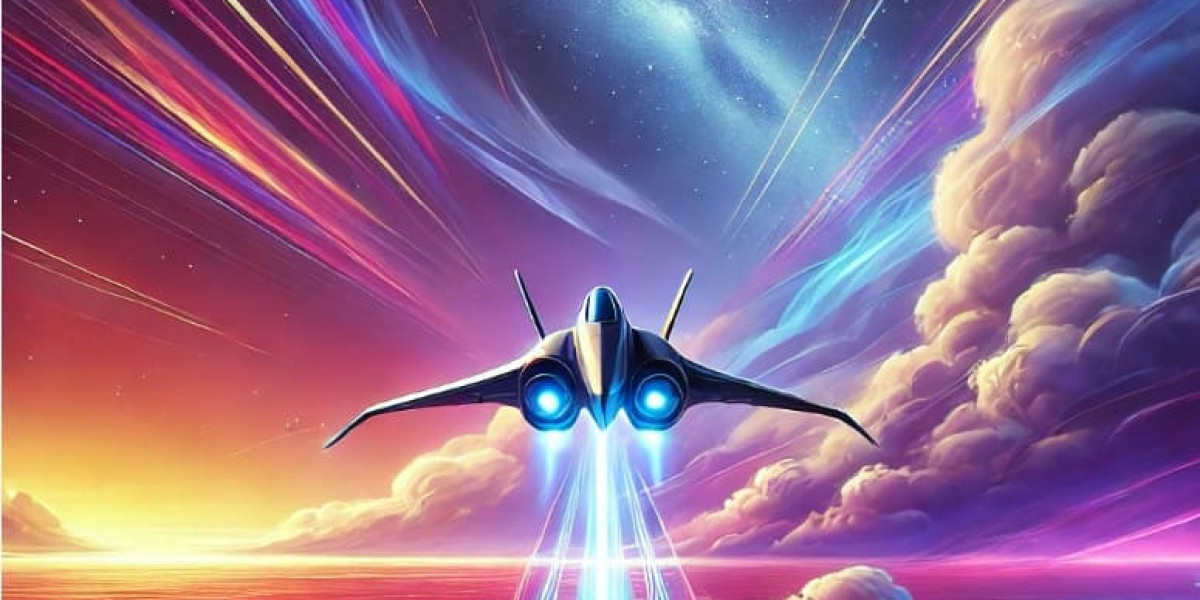So, you’ve got your hands on a digitized embroidery file—awesome! Now what? Whether you’re a small business owner, a crafty DIYer, or just someone who loves personalized items, knowing how to use these files properly can make all the difference between a flawless embroidered piece and a tangled mess.
Let’s break it down step by step—how to prepare, stitch, and perfect your custom digitized embroidery designs like a pro.
Understanding Digitized Embroidery Files
First things first: a digitized embroidery file (like .DST, .PES, or .EXP) isn’t just a regular image. It’s a set of instructions that tells your embroidery machine exactly how to stitch the design—what direction to go, how dense the stitches should be, and even when to change thread colors.
If you’ve ever tried to embroider a regular JPEG or PNG file without digitizing it first, you probably ended up with a mess. That’s because embroidery machines don’t "read" images—they follow precise stitch commands.
What You’ll Need
Before you start stitching, make sure you have:
✅ An embroidery machine (single-needle or multi-needle)
✅ The right file format (check which one your machine uses—common ones include .DST, .PES, .JEF, .EXP)
✅ Quality embroidery thread (polyester or rayon works best)
✅ Stabilizer (this keeps fabric from puckering)
✅ The right needle (size depends on fabric—sharp for woven, ballpoint for knits)
✅ Hoop (matches the size of your design)
Got everything? Let’s get stitching.
Step 1: Transfer the Design to Your Machine
How you load the file depends on your embroidery machine. Here’s how it usually works:
- USB Transfer – Save the file to a USB stick, plug it into your machine, and select it from the menu.
- Wi-Fi/Bluetooth – Some newer machines let you send files wirelessly.
- Computer Connection – If your machine links to software (like Brother’s PE-Design), you can transfer directly.
Pro Tip: Always double-check the file opens correctly on your machine before hooping your fabric. Some machines won’t read certain formats, so confirm compatibility first.
Step 2: Hoop Your Fabric Properly
Hooping might seem simple, but doing it wrong can ruin your design. Here’s how to do it right:
- Choose the right hoop size – Your design should fit comfortably with some space around it.
- Use stabilizer – Place it under (or over, depending on fabric) to prevent stretching and puckering.
- Keep fabric taut but not stretched – Too loose = wrinkles. Too tight = distortion.
Common Mistake: Skipping stabilizer. Even thick fabrics like denim need it—otherwise, stitches sink in and look messy.
Step 3: Thread the Machine & Do a Test Run
Before stitching on your final piece, always test first.
- Use scrap fabric – Same type as your project.
- Check thread tension – Adjust if stitches look too loose or tight.
- Watch for thread breaks – If it keeps snapping, your tension might be off or the needle might be dull.
Pro Tip: If your design has multiple colors, some machines pause automatically for thread changes. Others require manual stops—check your settings.
Step 4: Start Stitching
Once everything’s set, hit start and let the machine do its thing. But don’t walk away just yet!
- Monitor the first few stitches – Make sure the design aligns correctly.
- Check for thread snags – If the thread keeps breaking, pause and adjust tension.
- Trim jumps between sections (if your machine doesn’t do it automatically).
Common Issue: Puckering fabric? You might need heavier stabilizer or a lighter stitch density.
Step 5: Finishing Touches
After stitching, carefully remove the hoop and:
✂ Trim excess stabilizer – Use sharp scissors for clean edges.
? Use a heat sealant (for cutaway stabilizer) – Prevents fraying.
? Remove any stray threads – A lint roller helps catch tiny bits.
Pro Tip: If stitching on towels or thick fabrics, spray a little adhesive on the stabilizer to keep it from shifting.
Customizing Your Projects
Now that you know the basics, let’s talk about ways to use digitized designs creatively.
Personalized Apparel
- T-shirts – Keep designs under 4” for stretchy fabrics.
- Hats – Use curved hoops for structured caps.
- Jackets – Heavy fabrics need thicker needles.
Home Décor
- Pillows – Embroider monograms or floral patterns.
- Towels – Great for wedding or housewarming gifts.
- Blankets – Use fleece for cozy, textured designs.
Accessories & Gifts
- Tote bags – Reinforce stitching since they get heavy use.
- Baby onesies – Soft fabrics need lightweight stabilizer.
- Patches – Stitch on twill, then cut out and sew/iron onto anything.
Troubleshooting Common Problems
Even with perfect digitizing, things can go wrong. Here’s how to fix them:
Thread Breaks Constantly
- Check needle size (too small = breaks).
- Make sure thread is properly threaded through guides.
- Lower tension slightly.
Design Looks Distorted
- Fabric wasn’t hooped tightly enough.
- Stabilizer wasn’t used or was too light.
Stitches Look Messy
- Thread tension needs adjusting.
- Machine needs cleaning (lint buildup affects stitching).
Fabric Puckers
- Use a stronger stabilizer.
- Reduce stitch density in digitizing.
Advanced Tips for Perfect Embroidery
Once you’re comfortable, try these tricks for next-level results:
✔ Layer fabrics – Add lace under stitches for textured effects.
✔ Mix thread types – Metallic threads add shine (but need slower stitching).
✔ Edit designs – Some software lets you tweak stitch angles for better coverage.
Where to Find High-Quality Digitized Designs
If you don’t have custom designs yet, here are some great sources:
- Etsy – Tons of unique, affordable designs.
- EmbroideryDesigns.com – Huge library of professional files.
- Creative Fabrica – Great for fonts and trendy patterns.
- Digitizing services – Get custom designs made from your artwork.
Final Thoughts
Using digitized embroidery designs opens up endless possibilities—whether you’re personalizing gifts, branding merch, or just having fun with crafts. The key is preparation: the right file, the right stabilizer, and the right settings make all the difference.
Start with simple projects, test before stitching on final pieces, and don’t be afraid to tweak settings as you go. The more you practice, the more professional your results will look.
Now grab that digitized file, fire up your machine, and start creating something amazing—one stitch at a time!