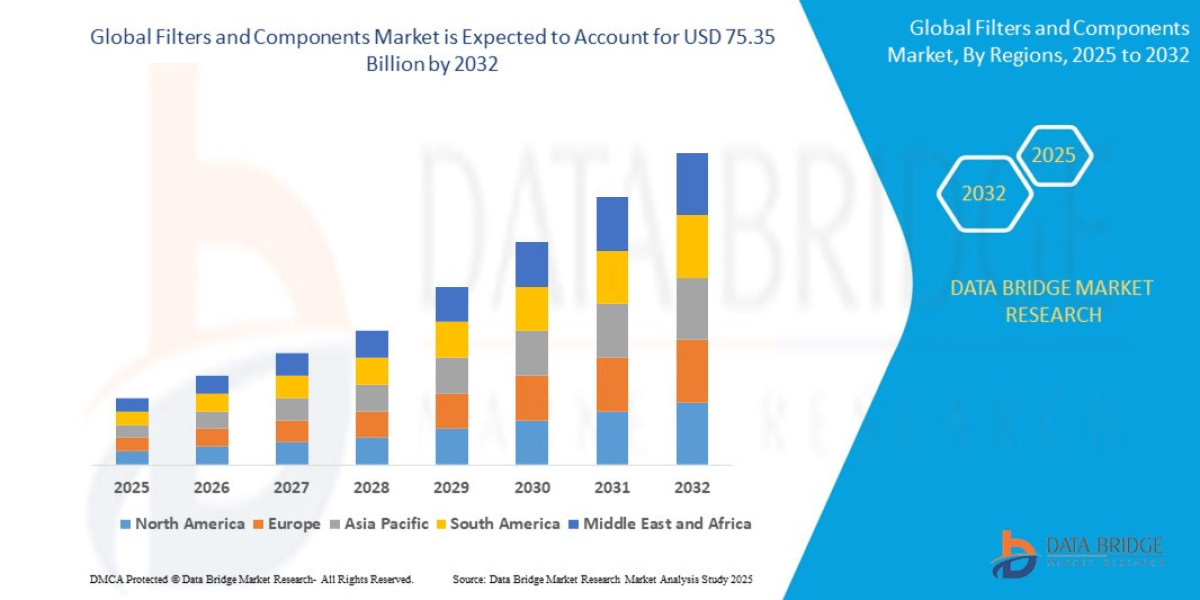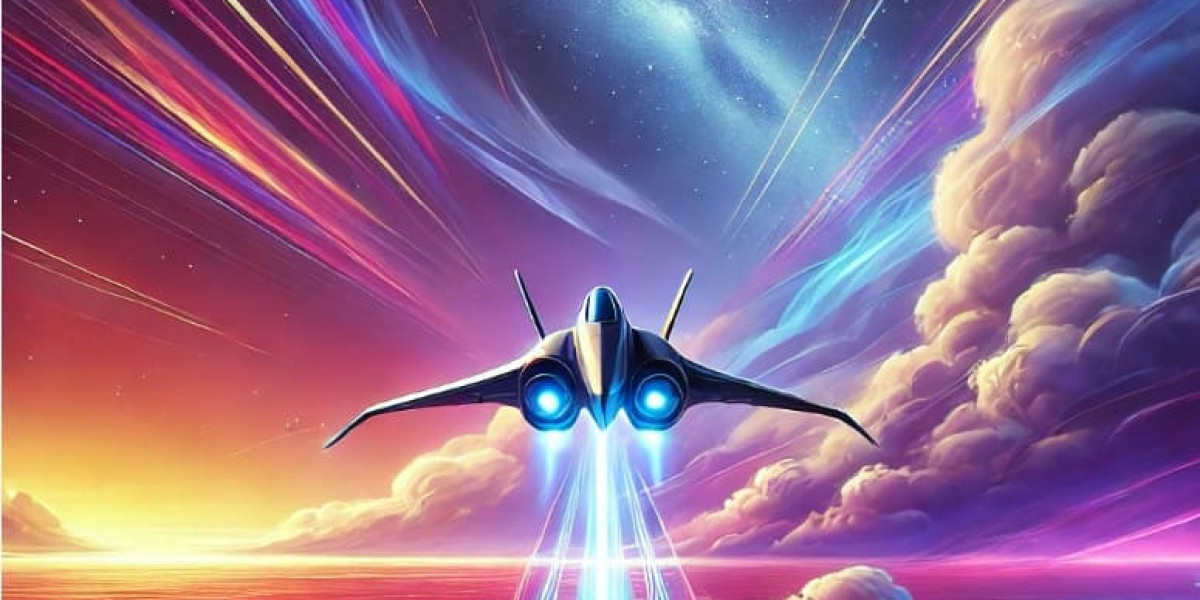? Introduction
When it comes to managing your business, having an ERP that speaks your language is a game-changer. Odoo is that all-in-one solution offering businesses the chance to mold their software to meet exact needs. Whether you're a startup or an enterprise, one-size-fits-all solutions just don't cut it. This is where Odoo Customization shines.
Unlike legacy systems like Vantagepoint that may limit flexibility, Odoo stands out for its modular, open-source nature—giving you control, not constraints.
❌ Why One-Size-Fits-All ERP Doesn’t Work
Ever tried wearing a “one-size-fits-all” shirt? Feels off, right? That’s exactly how a generic ERP feels to businesses with unique processes. Different industries operate on different logics. A retail store doesn’t run like a manufacturing plant—and forcing them to use the same workflows? Disaster.
Rigid ERPs often lead to:
- Workarounds and spreadsheets (back to square one)
- Low employee engagement
- Missed insights and inefficiencies
? Understanding Odoo’s Customization Capabilities
? Modular Architecture Explained
Odoo isn’t just one big block of software. It’s built with modules—think of them like Lego blocks. You can pick what you need and customize it for your workflow.
? Open-Source Flexibility
Being open-source means no vendor lock-in. You can:
- Customize every field, view, and report
- Create new modules from scratch
- Access source code directly
? Benefits of Customization
- Higher productivity
- Lower learning curves
- Tailored insights
- Seamless third-party integrations
?️ Key Areas Where Odoo Can Be Customized
? UI/UX and Dashboard Personalization
Let your team see what they need. Customize dashboards to show real-time data relevant to specific departments—finance sees P&L, sales sees pipelines.
⚙️ Workflow Automation
Automate repetitive tasks like:
- Purchase approvals
- Timesheet reminders
- Inventory reorders
? Module-Level Customizations
You can tweak or even rebuild:
- Sales processes with custom pricing logic
- HR onboarding flows
- Inventory logic based on multiple warehouses
? Report and KPI Customization
Want a custom report showing revenue per location every week? With Odoo, that’s easy. Pull the data you care about in real-time.
? How Odoo Customization Helps Different Industries
? Manufacturing
- Custom production workflows
- Automated material requests
- Machine integration
? Retail & eCommerce
- Advanced promotions and coupons
- Real-time sync with Shopify or Magento
- POS loyalty integrations
?️ Services
- Automated timesheets and billing
- Task assignment by skillset
- Subscription or retainer billing models
? Education & Non-Profits
- Event and fundraiser management
- Volunteer tracking
- Grant reporting modules
? Steps to Achieve Effective Odoo Customization
? Step 1 – Business Requirement Analysis
Understand pain points. Interview team members, document workflows.
? Step 2 – Module Selection & Gap Analysis
Choose which Odoo modules to use, then identify gaps to be filled.
? Step 3 – Development & Testing
Customize modules, test them in staging, and ensure data consistency.
? Step 4 – Training & Go-Live
Train employees. Set realistic go-live timelines. Avoid “big bang” rollouts.
? Step 5 – Support & Optimization
Post-launch, monitor KPIs, tweak workflows, and provide user support.
⚠️ Common Mistakes in Odoo Customization
- Too many customizations = harder updates
- Poor documentation = tech debt
- Ignoring scalability = future frustration
Avoid these by planning smart and documenting everything.
? Choosing the Right Odoo Partner for Customization
Not every dev team can handle ERP. Here’s what to look for:
- Experience: Have they worked in your industry?
- Transparency: Do they offer clear timelines and pricing?
- Support: Do they stick around after the launch?
Byte Legions, for example, specializes in tailored Odoo deployments across diverse sectors.
? Real-World Success Stories
Small Business ERP Transformation
A boutique retail chain automated their inventory and POS system using a custom Odoo module, saving 40+ hours monthly.
Large-Scale Odoo Custom Rollout
A multi-national manufacturer customized their entire supply chain and HR using Odoo—cutting costs and improving delivery times.
? The Future of Customizable ERP Systems
- AI + Odoo = Predictive automation, smarter workflows
- No-Code/Low-Code Platforms = Business users can modify workflows without coding
- Mobile-first Customization = Field reps managing operations on the go
The days of rigid software are over. The future is flexible—and Odoo leads the way.
✅ Conclusion
Odoo Customization isn’t just a feature—it’s a philosophy. Whether you're a retailer, manufacturer, or service provider, tailoring Odoo to your needs means:
- Better productivity
- Greater employee satisfaction
- Faster business decisions
The real question is: Why settle for standard when custom can be smarter, faster, and more profitable?
Ready to transform your ERP experience? Book your free Odoo customization consultation with Arsalan Yasin today!
❓ Frequently Asked Questions
1. What can be customized in Odoo?
Almost everything—from user interfaces, workflows, modules, reports, to integrations.
2. Is Odoo suitable for small businesses?
Absolutely! Its modular system lets you start small and scale over time.
3. How long does Odoo customization take?
Depends on complexity—anywhere from 2 weeks to several months.
4. Do I need a developer to customize Odoo?
Yes, especially for advanced needs. But many tasks can be done with the Odoo Studio tool.
5. Is Odoo customization scalable?
Yes, it’s built to scale with your business—add users, modules, and features as you grow.